NovaSoft® 1.0 User Interface
The NovaTest comes with the NovaSoft® 1.0 user interface by default. It provides instrument control, data analysis, reporting, and data storage capabilities. Users will need to operate the NovaTest through the NovaSoft® user interface on a compatible PC.
There are 5 main functions in NovaSoft®:
Quick Test: | Start a quick test by choosing one of the built-in methods with pre-targeted compounds and pre-programmed parameters; |
Customized Test: | Run a customized test according to the unique constraints of a specific application. Users can program any parameters within the allowable ranges of the NovaTest; |
Calibrate: | Calibrate the built-in methods; |
Test History: | Historical results including tests and calibrations are stored here; |
VOC Library: | Compound information in all built-in methods can be found here. |
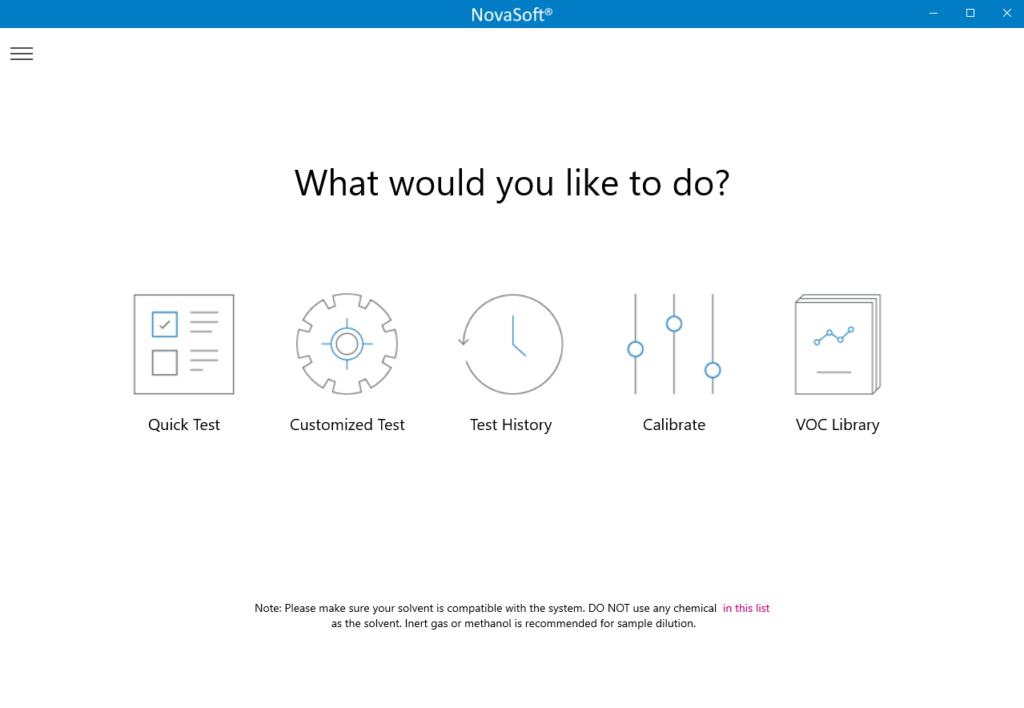
When performing a test, the display appears as in the picture below. This display shows the method being used, the status of the test, the time remaining, the column temperature, and the carrier gas pressure. It also plots the signal detected by the PID in real-time.
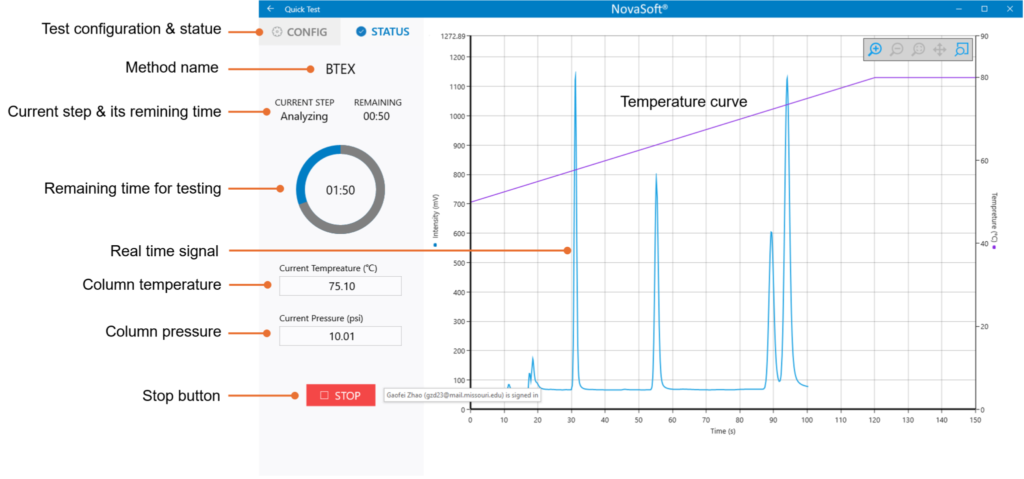
While a user is viewing the report, the system will run a cleaning procedure to eliminate any possible residues left in the system, leaving the system clean and ready for the next test.
